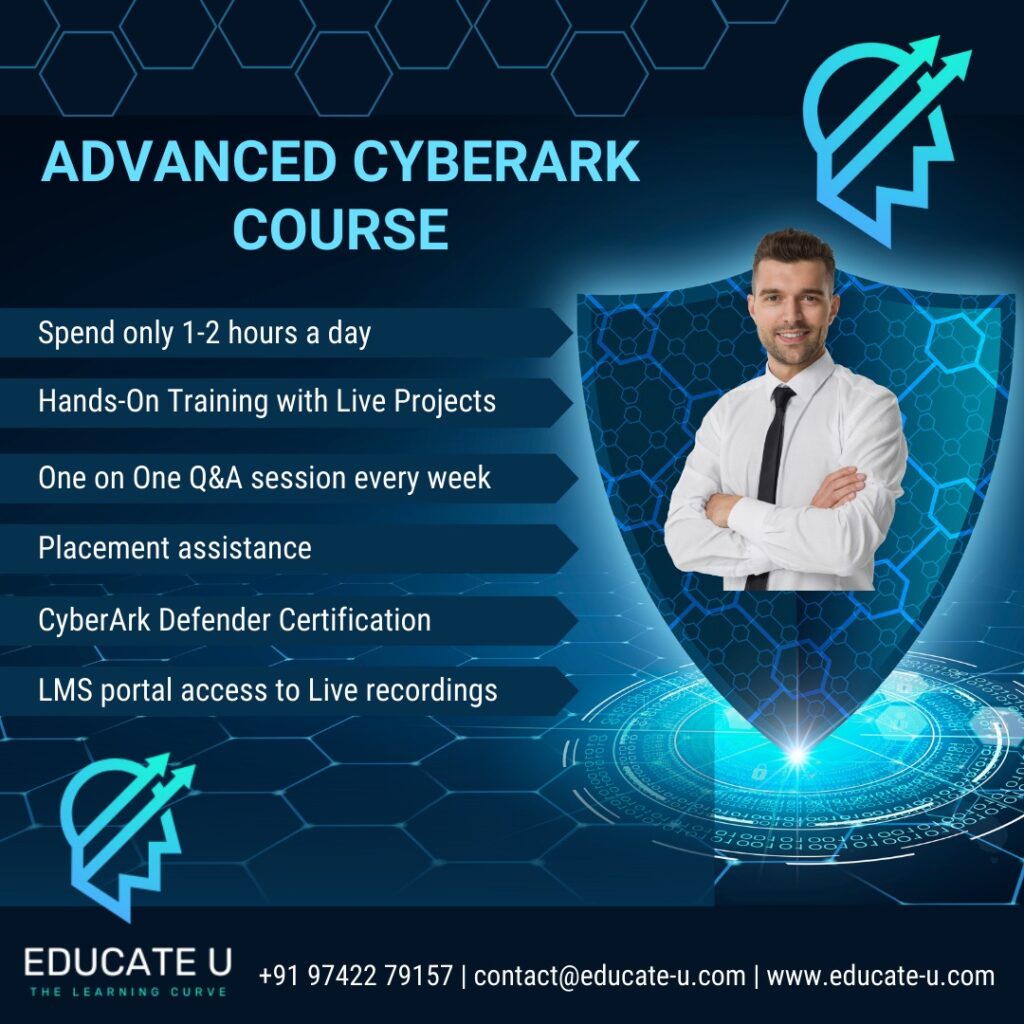Master CyberArk with Our Comprehensive Training
Embark on a rewarding journey with our comprehensive CyberArk training, designed to equip you with the skills needed to excel in the ever-evolving field of Privileged Access Management (PAM). CyberArk, a global leader in PAM solutions, is widely used by organizations to protect their most valuable data. Our course provides an in-depth understanding of CyberArk’s powerful features, enabling you to secure, manage, and monitor privileged accounts.
Whether you’re a beginner aiming to get your foot in the door or an experienced professional seeking to enhance your skills, our course is tailored to meet your needs. We delve into the core components of the CyberArk suite, from the Privileged Session Manager to the Central Policy Manager, ensuring you gain a holistic understanding of the platform.
With our CyberArk training, you’ll not only gain theoretical knowledge but also practical experience, preparing you for real-world challenges. Join us and take the first step towards a promising career in Privileged Access Management with CyberArk.
Submit Your Registration for CyberArk Training
Join Advanced CyberArk Training!
Take your cybersecurity expertise to the next level with our Advanced CyberArk Training. Gain in-depth knowledge of Privileged Access Security, protect critical assets, and secure your organization. Secure your spot now with a pre-registration fee of just Rs. 999/- and complete your full enrollment.
Dive Deeper with Our Advanced CyberArk Training Topics
Embark on a comprehensive learning journey with our Advanced CyberArk Training. This curriculum is designed to equip you with in-depth knowledge and practical skills in CyberArk, diving deep into advanced topics and best practices in cybersecurity. Get ready to elevate your expertise and stay ahead in the ever-evolving world of cybersecurity.
1. VMWare Workstation & Windows/Unix OS Overview
- Virtual Windows Servers
- VMWare Settings
- Creating A Virtual Lab
- Windows Server Installation & Basics Configurations
- Unix Server Installation & its Basics
2. CyberArk Introduction
- Basics of CyberArk
- CyberArk Components Overview
3. CyberArk Standalone/HA Vault Installation
- Standalone/HA Vault Pre-requisites
- Port Requirements
- Firewall Rules
- Vault Hardening
- Post Configurations
- PrivateArk Client Installation
4. CyberArk PVWA Installation
- PVWA Pre-requisites
- IIS Installation
- IIS Overview
- IIS Bindings
- PVWA Hardening
- PVWA Configurations
5. CyberArk CPM Installation
- CPM Pre-requisites
- CPM Hardening
- CPM Configurations
6. Active Directory Installation
- AD Configurations
- Promoting a Server to Domain Controller
- Creating a Forest
7. CyberArk PSM Installation
- PSM Pre-requisites
- PSM Post Installation
- PSM Hardening
- PSM Configurations
8. CyberArk DR Vault Installation & Drill (Failover and Failback)
- DR Vault Pre-requisites
- DR Vault Configurations
- DR Replication
- Automatic Failover
- Manual Failover
- Failback
9. CyberArk LDAP/LDAPs Integration
- LDAP/LDAPs Pre-requisites
- LDAP Ports
- AD Groups
10. CyberArk SMTP Integration
- SMTP Pre-requisites
- SMTP Ports
- ENE Rules
11. CyberArk Backup (PAReplicate) Utility
- PA Replicate Utility Installation
- Scheduling Incremental and Full backup using Task Schedular
- Replicate Configurations
12. CyberArk PA Restore
- Restoring Complete Vault
- Restoring A Single Safe
- PA Restore Command
13. CyberArk SIEM Integration
- SIEM Translators
- SIEM Ports
- SIEM Configurations
14. Password Upload Utility (PUU)
- Accounts Onboarding
- Update Existing Account Details
- Push Change/Verify/Reconcile
15. CyberArk Full Operations
- Policies
- Safe Management
- Platform Management
- Dual Control
- One Time Password
- Exclusive Policy
- CyberArk Reports
- CyberArk Administration
16. Common Operational Issues
- User Cannot Open RDP Session Through CyberArk
- User Cannot Access a Shared Pool Domain Admin Account because it is currently Locked
- Unable to Access PVWA from a Web Browser
- PVWA Access Intermittent and CPM Response Time is Extremely Slow
- User Password Changed in CyberArk does not work in AD or Vice Versa
- Users cannot access accounts
- User receives ITAMCM035E Communication Error upon logging into the CyberArk PVWA
- Issues in managing windows registry
- Logic container service issue – System error 003
- Execution Error
- Network Level Authentication error
- Unable to RDP to target system
17. CyberArk PSM Connectors
- AutoIT Scripting Language Overview
- PSM Connectors/Connection Components/Dispatcher Using AutoIT Scripting
- End to End PSM Connectors Configurations
- Web based Dispatchers
- Thick Client Dispatchers/Connectors
18. CyberArk Upgrade
- Upgrade Plan
- Sequence of Upgrading without any User Impact and Data loss
19. CyberArk AIM Installation
- Credential Provider Installation
- CP Post Configurations
- CP Commands
20. CyberArk PTA Installation
- PTA Pre-requisites
- PTA Integration with AD
21. CyberArk CPM Plugins Overview
- Process and Prompt Files
- Plugin Generator Utility
22. CyberArk REST API Calls Overview
- Rest API Overview
- Rest API Calls Using Postman
- Rest API Collections
23. CyberArk Docs
- CyberArk SOPs
- CyberArk Guide
- Full Implementation Plan
- System Requirements
24. CyberArk Interview Preparations
- Important Questions
- Mock Interview Session

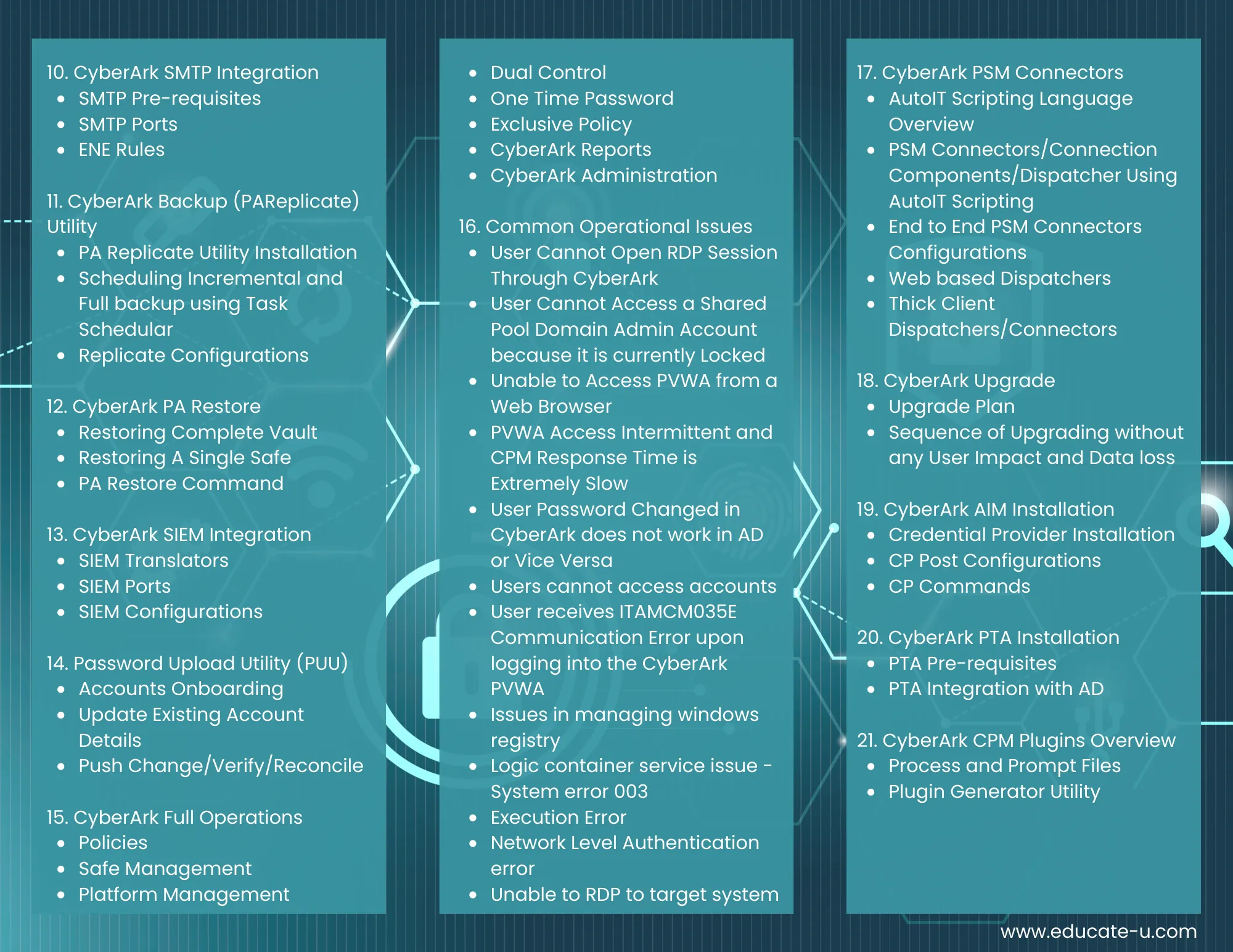
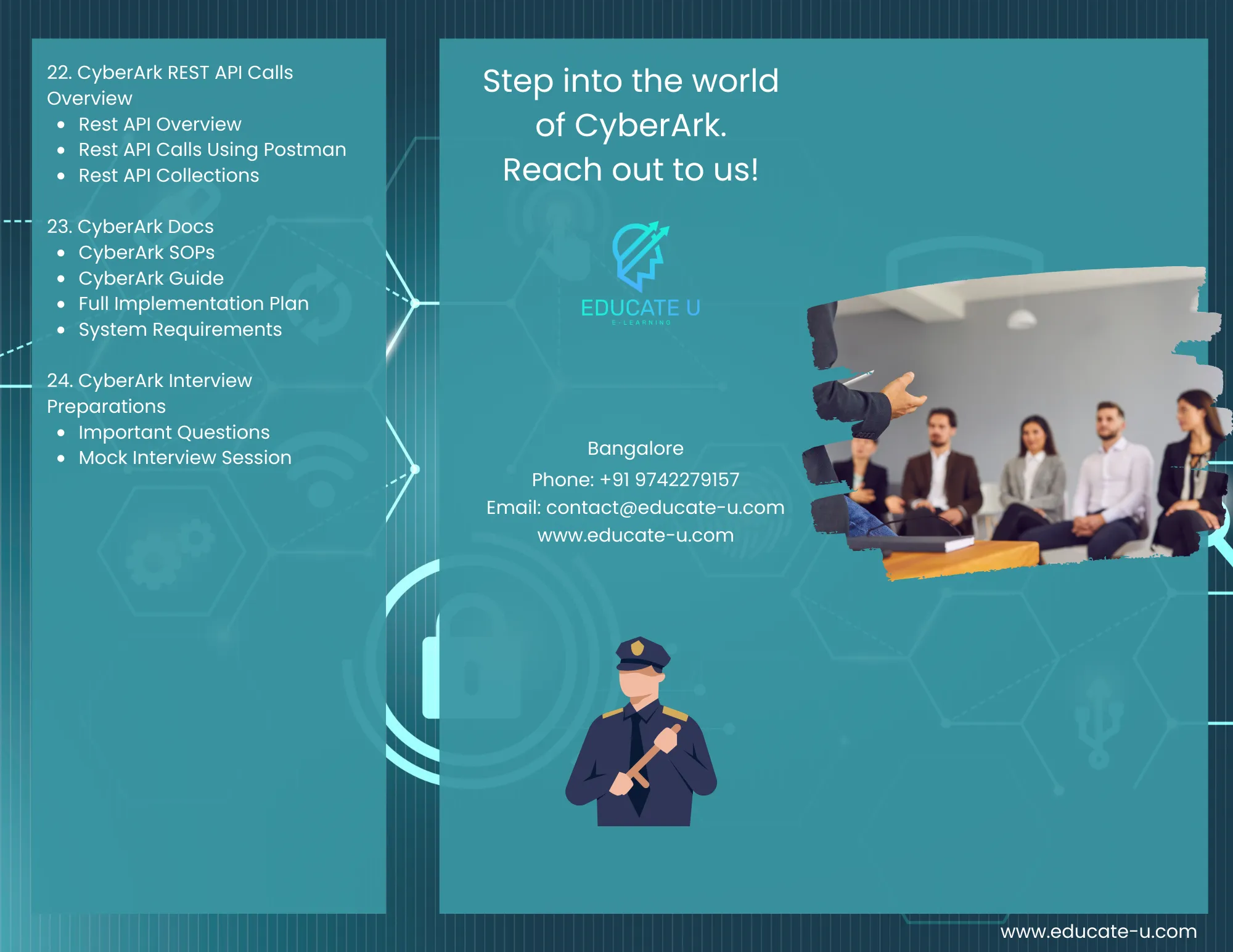
What does the CyberArk Training include?
-
In-depth Understanding of CyberArk Suite
Learn about the core components of the CyberArk suite, including the Privileged Session Manager, Central Policy Manager, and Password Vault Web Access.
-
Hands-on Training
Gain practical experience through real-world scenarios and hands-on labs, enhancing your understanding of CyberArk’s functionalities.
-
Privileged Access Management Principles
Understand the principles of Privileged Access Management (PAM) and how CyberArk implements these principles to secure sensitive information.
-
CyberArk Installation and Configuration
Learn how to install, configure, and manage the CyberArk suite, equipping you with the skills needed to implement CyberArk in a business environment.
-
Security Best Practices
Understand the best practices for managing and monitoring privileged accounts, ensuring the highest level of security.